
Recent advances in Flash memory design and production processes have made Flash the hottest new storage technology. Now, new Flash-based solid-state disk drives, or SSDs, are poised to bring enhanced driver experiences to notebook, server, and enthusiast computers. This paper reviews the SSD architecture and its Flash memory chip, examines the benefits of flash-based SSDs, and lists the potential users of this technology.
Solid State Disk (SSD) Drives are completely interchangeable with industry standard hard disk drives. SSDs conform to the same physical dimensions as hard drives, so they can fit in the standard drive bays and enclosures used by millions of computers. And SSDs use the same Serial ATA (SATA) or IDE interface as hard drives, making them functionally identical. This 100% physical and electrical compatibility and interchangeability with hard drives makes it very easy to design SSDs into systems and storage appliances.
In short, an SSD is a storage device that is based on semiconductors rather than rotating magnetic platters. Most SSDs, including Super Talent's offerings, are based on NAND Flash chips because they are fast, highly reliable, widely available and are non-volatile, meaning they save data even without a power source.
SSDs based on DRAM components are lower cost than their NAND Flash based siblings. But DRAM is volatile storage, meaning it will lose all data if the power supply is removed. In a power outage, all the data stored on a DRAM based SSD would be permanently lost. Some DRAM based SSDs get around this limitation by including built-in rechargeable batteries. The obvious disadvantages of this solution are that batteries are heavy, have a limited life, and result in a unit that is far less reliable than an SSD based on non-volatile NAND Flash components.
Currently, the main disadvantage is that flash-based drives cost more per gigabyte than hard drives. However, flash memory is decreasing in price around 20%-30% per year. Currently, NAND flash is sold around $8/GB and SSD is sold around $17/GB. Thus, as the price of the NAND flash chip decreases, the price of the SSD will decrease.
Flash endurance has increased due to a few techniques that have been implemented gradually in the past few years.
The write/erase mechanism in Flash causes the Silicon to wear down over time. The procedure to program Flash can be done one word (byte) at a time and the procedure to erase is done on a per-block-basis. The degradation of the semiconductor material causes Flash to have a limit of 100,000-300,000 write/erase cycles. When a block reaches this threshold, the device can become unreliable and failure can occur.
Since it only takes one block to cause the entire Flash device to fail, wear leveling is incorporated to ensure that write/erase mechanisms are evenly distributed over all blocks. The technique does not allow one block to reach this limit sooner than other blocks. For example, if block A is written to 10x times and other blocks are written to x times, the algorithm will stop writing to block A and will write to other blocks. Thus, this will increase the endurance of the Flash device.
Table 1 graphically shows that flash-based solid-state drive has more desired characteristics for data memory storage when evaluated against conventional rotating hard drives.
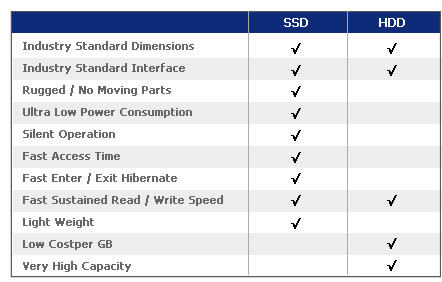
Table 1: Comparative Analysis of SSD and HDD
A major disadvantage of hard drives is the amount of power they consume. Most of the power in a hard drive is used by the motor that has to spin the disk. Faster performance in a hard drive requires faster rotational speeds of the disk, up to 10,000 rpm's for high performance hard drives. The SSD offers an enormous advantage over hard drives in power efficiency. Thanks to the lack of motors and to the efficiency of flash IC's, SSDs consume a fraction of the power a conventional hard drive demands. When idle, SSDs use about 95% less power than hard drives; and when active, 50 to 85% less power. Lower power consumption means less heat produced inside the chassis that needs to be expelled, which results in cooler components and a lighter need for chassis ventilation. And more important, in mobile computing less power means longer battery life. Furthermore, each SSD can save up to 21.9 Kilowatt-Hours of power per year compared to a hard drive, making SSDs the ultimate choice for eco-friendly computing.
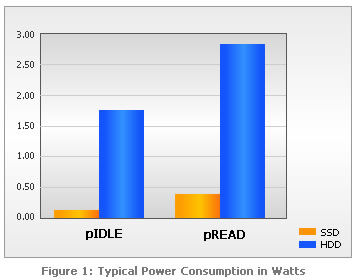
Hard drives and flash technology have very different performance characteristics. With Access times in the 10-20ms range, hard drives are very slow to locate data, Flash has the advantage of lightning fast access time, well below 1ms. Therefore, SSDs are far superior to hard drives for small random reads and writes.
Hard drives are relatively fast for burst transfers of large sequential blocks of data. But the fastest SSD drives support even faster sustained read and write speeds than the fastest hard drives. High speed SSDs are the best choice for maximum throughput.
Another considerable advantage flash has over hard drives is that they do not suffer from delay waking from sleep mode because with no moving parts, they have no need to spin down like a conventional hard drive.
|
|
|
Table 2: Side-by-side Performance Comparison
Conventional hard drives use a spinning magnetic disk and a moving magnetic head to read and write data to or from the disk. This architecture requires many moving parts inside the drive including a motor to rotate the disk, the spinning disk itself, a motor to move the head across the disk, and the magnetic read/write head. Moving parts are far more vulnerable to failure than solid state components. Hard drives are a common point of failure in desktop computers. And the hard drive as a point of failure is a far more serious concern in portable computers that are subject to much more shock and vibration than a stationary desktop. Drop a laptop computer off a table and the hard drive will be one of the first things to break (we don't recommend trying this experiment at home). When a hard drive crashes, not only does the system stop working, but the data stored on the hard drive may be completely wiped out as well. Hard drives are generally not a reliable way to store important data.
Solid State Disks store data on memory IC's that are soldered onto a printed circuit board; they have no moving parts. Consequently, SSDs deliver a level of reliability in data storage that hard drives can not approach. This reliability advantage makes SSDs the preferred storage option where reliable data storage is critical. In any application that is exposed to shock or vibration the reliability offered by SSDs is vitally important.
SSDs typically support wider temperature ranges than hard drives. Industrial grade SSDs support even more extreme temperature ranges.
|
|
|
Table 3: Side-by-side Reliability Comparison
In most computers the cooling fans and the hard drives are the noisiest components. Obviously, with no moving parts, solid state drives are completely silent. But additionally, since SSDs consume far less power and produce far less heat than hard drives, the ventilation fans in the system will not have to work as hard. Cooling fans running at lower RPMs will generate less noise.
Flash in general has a higher production cost per gigabyte than hard drives. But Flash based SSDs offer many compelling advantages over conventional hard drives that make SSDs preferable in many applications.
Typically, SSD drives weigh only about half as much as a hard drive. Super Talent offers SSDs with plastic and aluminum casing options. The plastic casing option offers extreme light weight, while the aluminum casing provides optimum durability in a drive that is still somewhat lighter than a hard drive. Either way, solid state disks are lighter than hard drives because they don't have a motor.
The portable computer market achieves a significant increase in benefits when incorporating SSDs into notebooks.
1. Home user: These are people who use notebook as their primary PC and are looking for similar features that a desktop can provide. Home users prefer notebooks to desktops because they can use their computer in any room. Thus, battery life is important since people will not want to carry their DC power supply around with them. Since this user most likely be using the notebook on a daily basis, enhanced performance is also important. With the fast read speed of SSDs, it will provide noticeably faster OS and application loading.
2. Students: Whether studying in the library, in the dorm room, or at a friend's place, students need a laptop that is portable and rugged. Students will benefit from the lightweight feel and the fact that they do not need to worry about losing information if they drop their laptop or while they are running around with it.
3. Business User: Frequent fliers for business, these people need something that is ultra-portable and a long-lasting battery life. Notebooks that incorporate SSDs weigh less and consume less power.
Another application area is for web servers. The SSD has excellent sequential read transfer performance and a web server's job is to serve many small files very rapidly.
The equipment used in the military and aerospace industry needs to be able to withstand harsh environments; thus these products need to be the utmost rugged and reliable. Example tolerances to environmental conditions include: 1) having large operating and non-operating ranges and 2) being able to withstand large amounts of shock and vibration.
1.Communication: Radar systems, command and control, designators (rangefinders)
2. Remote: Weather and environmental equipment that is left unattended to gather information
3. Vehicles: Aircrafts, helicopters, cargo/utility, UAV's, tanks
There are many types of medical equipment that needs to be durable and reliable. This ranges from machines that test and track and store data, to portable machines that move with the patient.
1. Defibrillators
2. Ultra-sound machines for fetal and maternal monitoring
3. Scanning equipment
4. Gas monitoring equipment (ie: anesthesia)
5. Heart monitoring equipment: ECG (electrocardiogram), ST/AR, etc...
6. Spirometry module equipment (to continuously measure respiration)
7. Continuous temperature equipment
8. Oxygen supplies and monitoring
9. Hemodynamic equipment (to continuously measure blood)
Electronic gaming requires a memory storage system. The data that needs to be stored is the game itself and the information on the wins/losses and cash outs. The logged wins/losses can be used by casinos to catch cheaters. Also, most casinos use machines that do not give cash/coin payouts; instead they print out vouchers.
1. Slot machines
2. Electronic black jack and keno
3. Multi-player/multi-denomination
Enthusiasts/high performance PC's will also be one of the first to replace the standard hard drive with an SSD to achieve a more snappy user experience since the OS loads more quickly and applications take less time to start.
Any industrial products that require tolerance to extreme environmental conditions
1. ATM's
2. Parking machines
3. Ticket vending machines
4. Factory automated machines
5. POS terminals
6. Measuring products